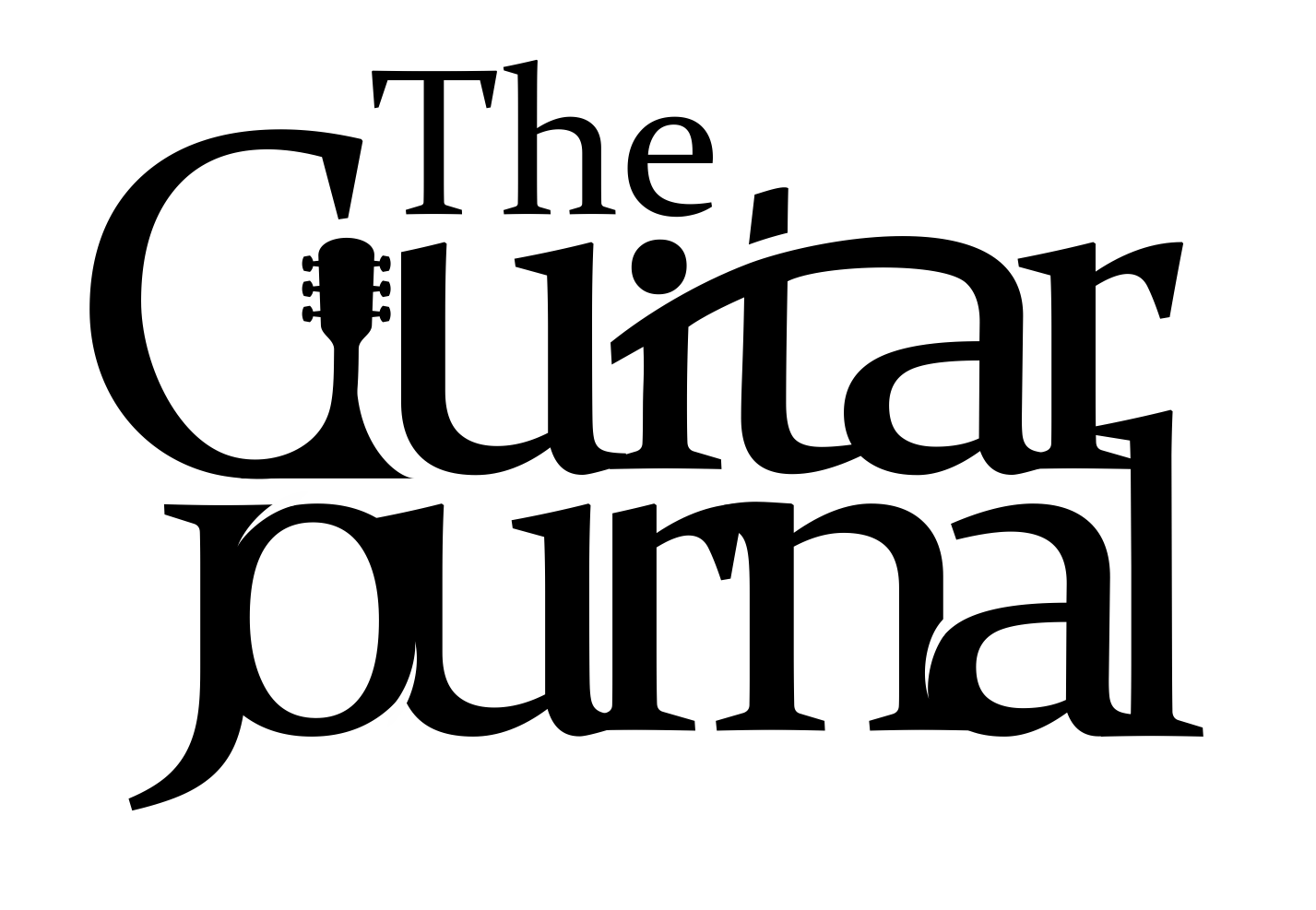STOMP Bluetooth 4.0 Foot Switch Review
The STOMP Bluetooth 4.0 foot switch is a handy (or shall we say "hands-free") way to page through sheet music while you play, remotely activate the recording function in ProTools, or trigger anything else you want to while you play.
The STOMP Bluetooth 4.0 foot switch is a handy (or shall we say "hands-free") way to page through sheet music while you play, remotely activate the recording function in ProTools, or trigger anything else you want to while you play.
What is STOMP?
The STOMP Bluetooth 4.0 is a "page turner" foot pedal created by Coda Music Technologies.



The pedal connects to your computer, tablet, or phone via Bluetooth 4.0. It can be powered by 9V battery or power supply. It has 4 'modes' which send key commands over bluetooth when you hit the buttons on the pedal. The modes are:
- Left/Right arrow
- Up/down Arrow
- Page Up/Page Down
- Space/Return
Here's a helpful breakdown of the button functions:
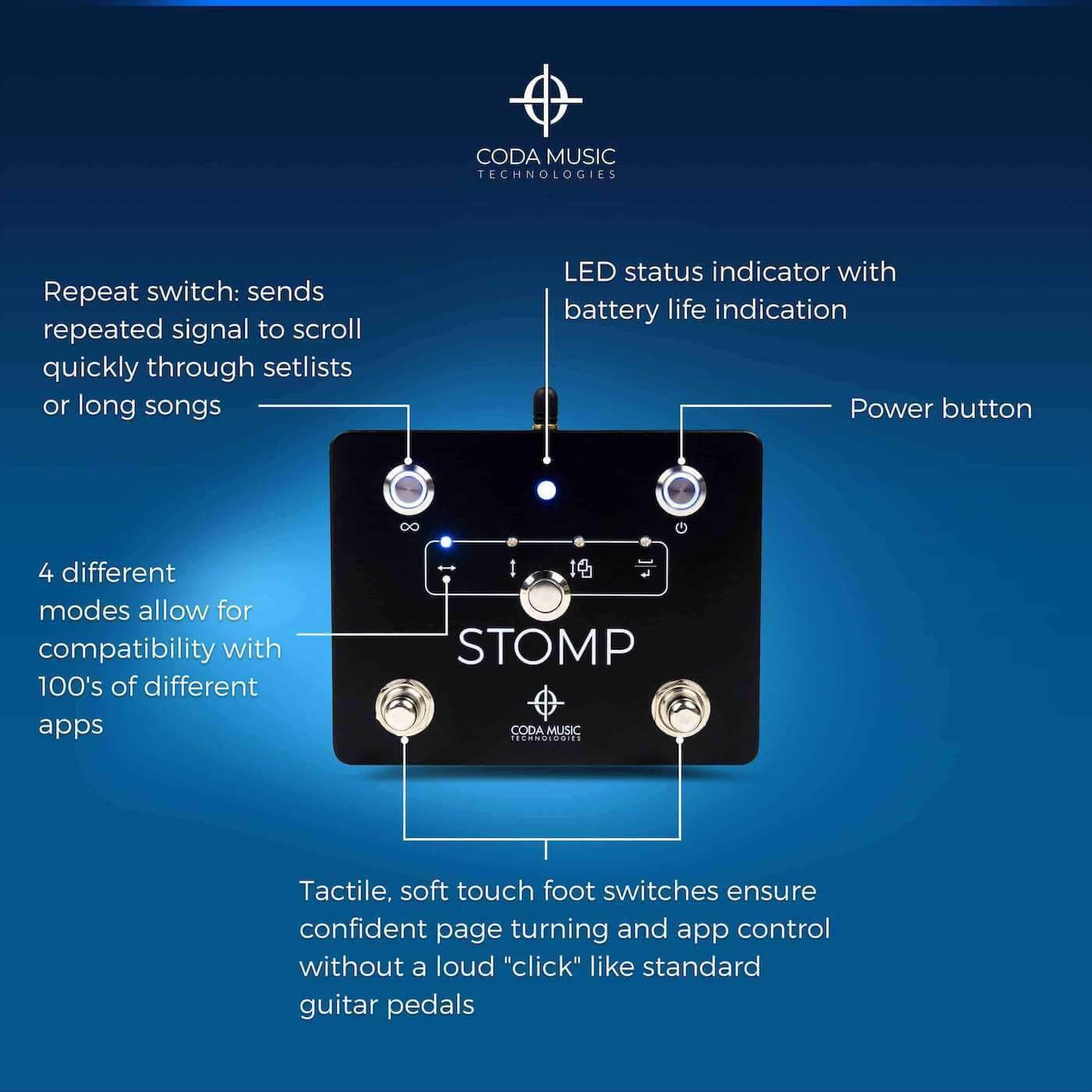
So How Do I Use It? Well...
Because the features are so versatile, it means you can use this pedal in several ways. It's much more than a "page-turner" in fact.
Let's look at three use cases:
STOMP Use Cases
Use Case #1: Turn Your Music Pages

STOMPs capabilities mean that, at face value, STOMP is a wireless foot switch that you can use to click through pages while you play.
You just pull up your sheet music PDF on your device, connect your STOMP, and then use your foot to tap Page Up or Page Down to click through chart as your play along.
This appears to be the most widely used application for STOMP, and it's certainly applicable in a host of situations. Worship bands, orchestras, practice halls...there are a LOT of situations where musicians would like to use sheet music on their devices and simply tap their way through the page turns.
Use Case #2: Control Your DAW

DAWs (Digital Audio Workstations) are a staple of musician life. Whether it's GarageBand, Logic, ProTools, Ableton, or any of the other available audio editors, musicians are constantly using these software tools for recording, songwriting, and production.
The STOMP pedal can be used to control functions in these applications by assigning the key strokes triggered by the pedal to commands in the application.
For example, you could...
- First set the STOMP to the 'Page Up/Page Down' setting.
- Then go into ProTools and assign the 'Page Up' key to trigger recording, and the 'Page Down' key to trigger stop recording.
- This would allow you to set up your track in the computer, walk over to your guitar setup, and start your recording from there.
For a more detailed walk-through of this process, see this helpful tutorial from Coda Music.
Use Case #3

Use the STOMP pedal to trigger backing tracks during a performance. Software like Ableton or Stage Traxx are frequently used to setup and trigger backing tracks right from the stage while the musicians are performing.
Similar to the example in Use Case #2, the STOMP key commands can be assigned inside of Ableton (or other backing track software) to 'Play Track', 'Skip', etc.
Being able to operate these tracks from a foot pedal is particularly helpful for guitar players who a) have their hands full with their instrument, and b) have a harder time positioning a laptop in easy reach during performances.
For more details on this type of use case, see this helpful article from Coda Tech.
And More+
Because the STOMP pedal is essentially just a bluetooth controller, it can be used for many other purposes - controlling PowerPoints, Teleprompters, Loopers, Effects, and a lot more.
Coda Music Tech maintains a full list of apps that are compatible with the STOMP pedal.
Where to Buy
The STOMP Bluetooth foot switch costs $129.95, and is available to buy directly from Coda Music Technologies' website:
It's also available on Amazon.com.
Additional accessories are available, including a tablet mount, 9V power supply, and USB lightning charging cable.
Summary
So is the STOMP Bluetooth 4.0 foot switch right for you?
There are a few things to consider:
Pros
- The construction is solid, especially compared to cheaper competitors.
- The Bluetooth setup is very easy (and it seems to always work).
- The settings are very flexible.
- It's compatible with a large amount of apps.
- Company is responsive to comments and very helpful, with great tutorials.
Cons
- The buttons are a bit noisy - could be a problem if you're in a sensitive recording environment.
- Requires Bluetooth 4.0, so make sure to check your sysem.
Bottomline
It's a well-made, versatile product that will do the job.