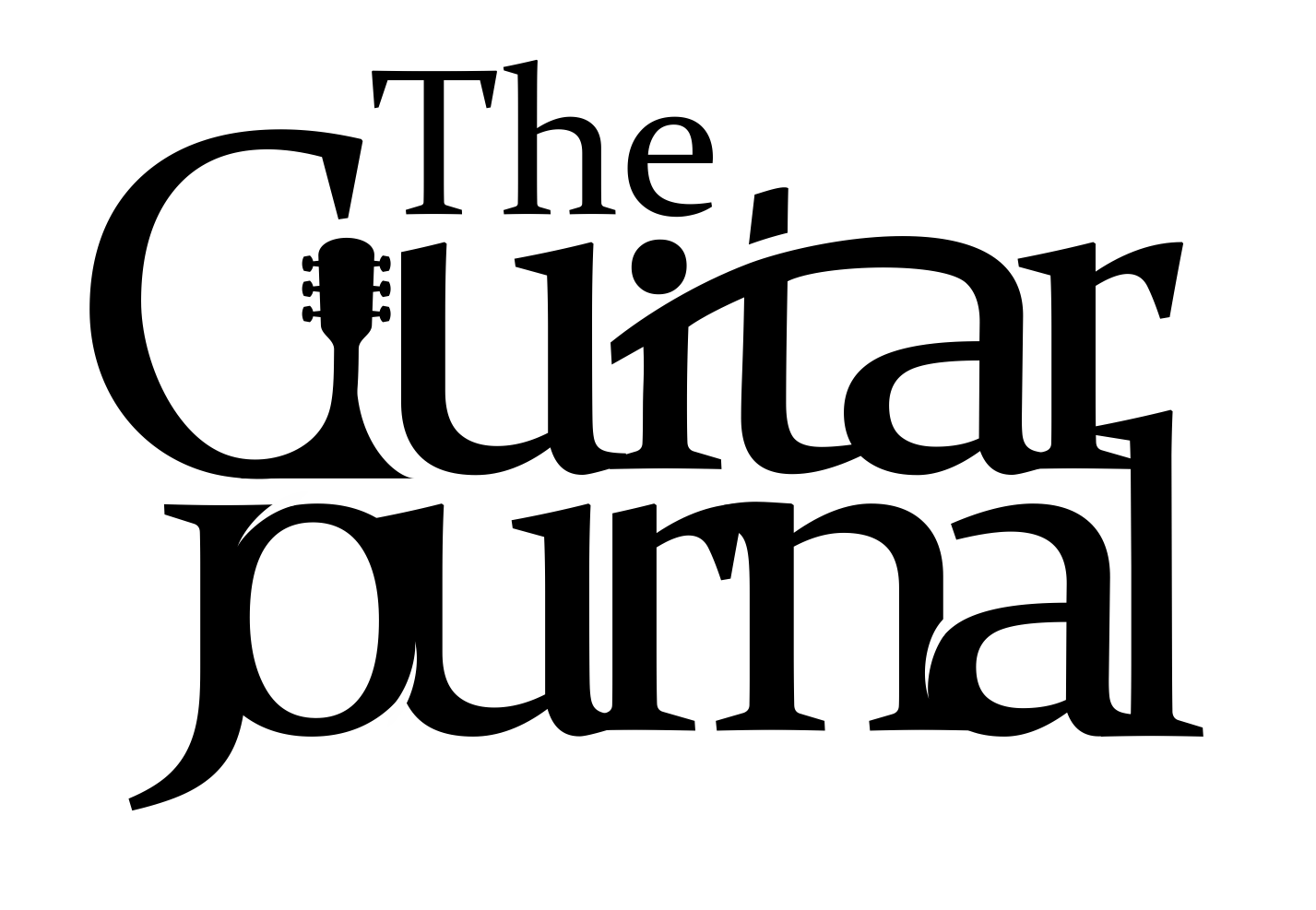Spitfire LABS Free Virtual Instruments are a Gift to Guitarists
Spitfire Audio's LABS series is an amazing set of free libraries to boost the quality and musicality of your virtual instruments.
I want to share with you something a friend recently shared with me: Spitfire LABS has free virtual instruments. And they're amazing.
If you produce music, whether for yourself or for others, Spitfire's LABS series is an amazing set of free libraries to boost the quality and musicality of your virtual instruments.
About Spitfire Audio

Spitfire Audio is a UK-based music technology company focused on creating high quality sample libraries for use by composers in popular music, soundtracks, and really anything else.
Spitfire started with two composers looking to create high quality string samples for their own use, but has since morphed into a 'best-in-class' producer of over 60 sample libraries, a publisher of Composer magazine, and a collaborator with the likes of Hans Zimmer.
In addition to all that, they product the free LABS series.
About LABS
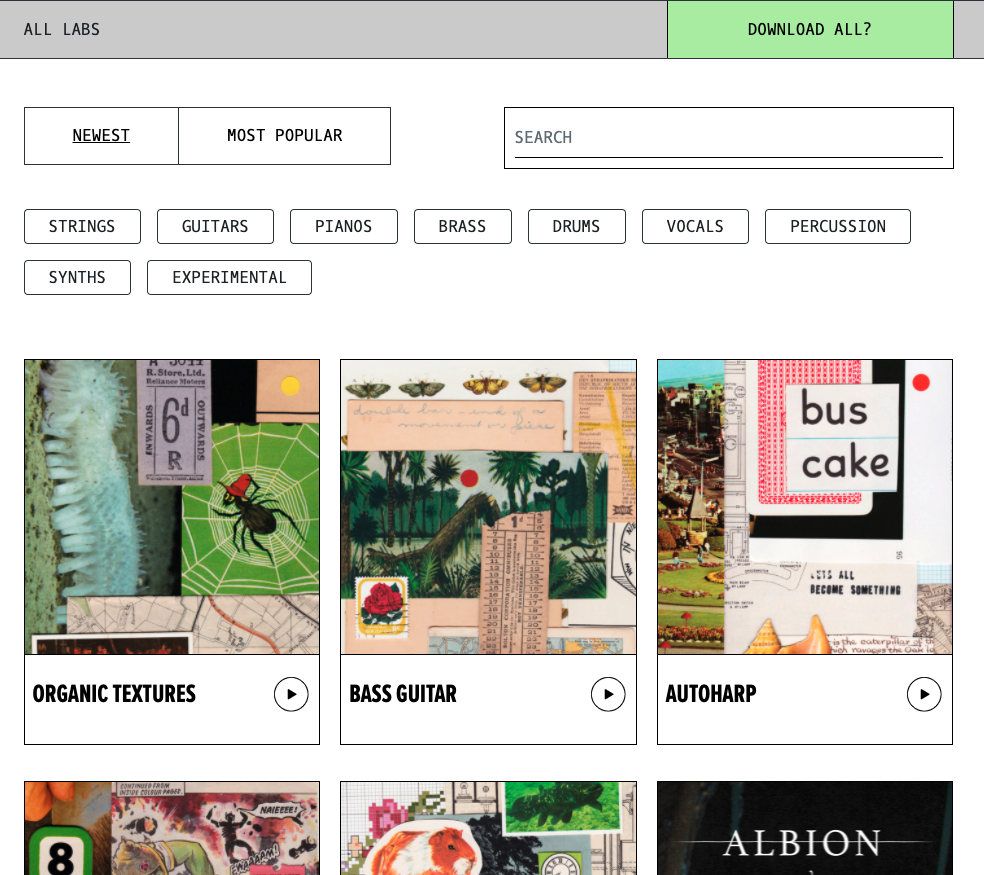
Spitfire Audio describes the LABS project this way on their site:
"An infinite series of free software instruments, made by musicians and sampling experts in London, for anyone, anywhere. Presented in our own plug-in, they are easy to use, and compatible with any DAW. And in case you missed it — they're all free."
A Gift to Guitarists
Back to my friend....
My friend is an amazing producer and musician, and specifically is a whiz with a synthesizer. Using the tools in Logic or ProTools, he can create any sound he wants in a few minutes.
Alas, I am a mere mortal - a guitar player. If I want to get great sounds in any recording I produce, my options are more limited:
- I can spend a long time trying to develop a proficiency at creating synth sounds
- I can buy lots of sound libraries and research which ones to use
- I can hire my friend : )
Or the LABS series from Spitfire Audio presents a fourth option:
- Simply use LABS as my free, 'go to' palette for software instruments.
(Although, hiring my friend is not a bad idea either...).
LABS as my 'go to' palette
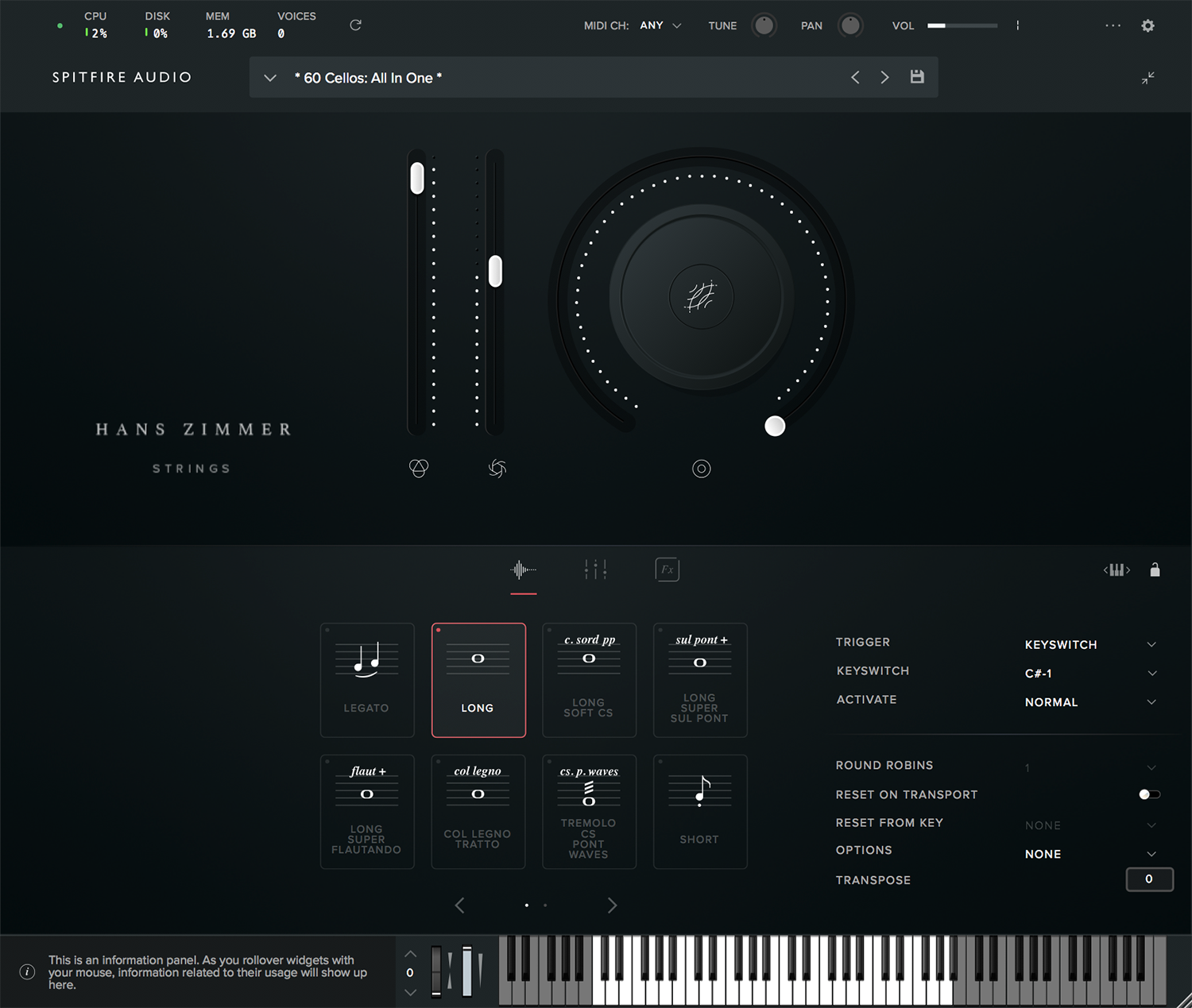
Using LABS as my first and only place to grab virtual software instruments provides a range of advantages.
To begin with, it's simply a hip and contemporary group of sounds. I don't have the time or energy to scour sample libraries for the best sounds. Using LABS is an easy way to quickly get the best sounds. It's like shopping at Trader Joes - I'm pretty sure I'll like whatever I pick up off the shelf (no offense to non-Trader Joes fans...).
And, of course, an important fact here is that these libraries are FREE. I'm not unaware that Spitfire Audio's marketing goal is to ultimately lead me into buying their paid offerings (of which there are many). But this is a clear case where I will be happy to buy those products when the time comes, because they've been delivering so much value to me up front.
One of the contradictions of creative enterprise is that limitation force innovation. You'd think that complete freedom is required to be creative. But actually, creative breakthroughs come most often when constraints are set - deadlines, available resources, project requirements, skill levels. By only using LABS, my goal is to force myself to innovate.
An important caveat: I'm not sure that LABS is the final set of sounds that should be used for an album going to mix. It might be, I'm just not sure yet. My mindset is to use them for ideating, rough drafting, and producing demo-level mixes. After that...will require further analysis.
Where to get Spitfire Audio LABS
Spitfire Audio LABS is available at: labs.spitfireaudio.com
The way it works is:
- You need to have a DAW (digital audio workstation), such as Ableton, Logic, Cubase, GarageBand, or Pro Tools.
- You'll also need a MIDI keyboard of some sort. Something simple like this Arturia Keystep is perfect.
- You download the Spitfire Audio App, which sits locally on your computer and acts as as the file and manager of LABS samples.
- Then, you can download any of the LABS libraries as you go.
Enjoy! And you're welcome : )
Do you have experience using LABS? Good, bad? We'd love to hear about it, please comment below!
One More Thing: Get the Right External Hard Drive
Just a sneak preview, once you get started on this, you'll want to download all their libraries. And if, like me, you're working from a Macbook with limited hard drive space, the smart move is to get a high quality external hard drive to keep the LABS libraries on.
Spitfire Audio promotes using an external SSD with these specs (see full support article here):
- Random Read (4KB, QD1)Up to 10,000 IOPS
- Random Write(4KB, QD1)Up to 42,000 IOPS
- The optimal formats for MacOS is APFS or Mac OS Extended Journaled. For Windows, the optimal format is NTFS.
The SanDisk 1TB Extreme Portable SSD is a great option for this. It has really high read/write speeds, rugged and portable enclosure, and (importantly) good reviews.