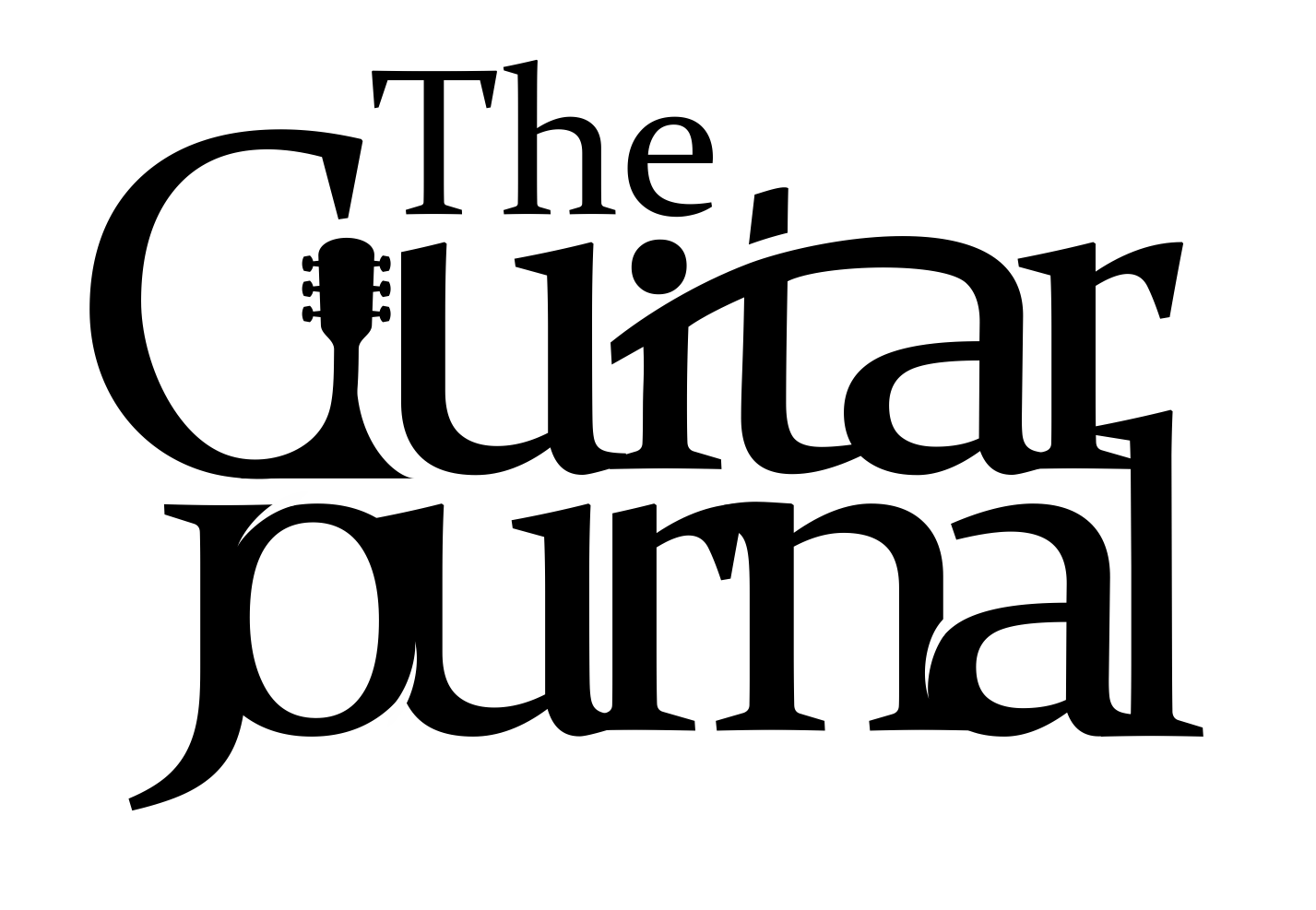How To Easily, Automatically Transcribe Fingerstyle Guitar: ScoreCloud 4 Review
ScoreCloud 4 was created by Sven Ahlbäck & Sven Emtell to make notating music easier.
As guitarists, we know that notating guitar, particularly polyphonic "fingerstyle" guitar, can be tedious and difficult. There's a lot to pay attention to with all the different parts of the arrangement - melody, chord voicings, and bass. The rhythms, in particular, can be tricky.
This is where ScoreCloud comes in.
The ScoreCloud 4 software records your guitar in real-time and converts the audio to notated music.
You can record using the built-in speakers in your laptop or regular audio recording gear.
The ease and intuitiveness of this setup offers a lifeline to fingerstyle guitarists looking to create notated sheet music of their compositions.
Note: ScoreCloud 4 creates notated music but does not do tablature at this time.
https://www.youtube.com/watch?v=o7Yu4IejhXk&feature=youtu.be
The ScoreCloud 4 Test Drive
I took ScoreCloud for a quick spin. My test was to simply record the first section of "Windy & Warm", that beloved Chet-Atkins-turned-Tommy-Emmanuel favorite.
I chose this song because it presents a variety of challenges:
- The bass is typically muted, so it's harder to pick up by the microphone.
- The bass line moves into Treble clef territory, so arranging the score requires some discernment about how to visually keep the bass movement clear.
- There are chromatic bends.
- There's genuinely a lot going on: bass, chord tones, and melody.
I recorded it by fingerpicking on a Larrivée acoustic guitar. ScoreCloud 4 was running on a MacBook Air sitting about 2 feet in front of the guitar.
To get up and running with ScoreClour 4, I simply a) downloaded the software, b) created an account, and c) opened the software on my laptop and logged in with my account credentials.
As for the recording itself, the process was extremely simple.
- Press "Record" in the home screen of the software interface.
- Then press "Analyze" to convert the audio to a notated piece of music (or a "score").
After a few passes through the first section of Windy & Warm (mostly to warm up my fingers!), this is was the automatically generated sheet music from the program:
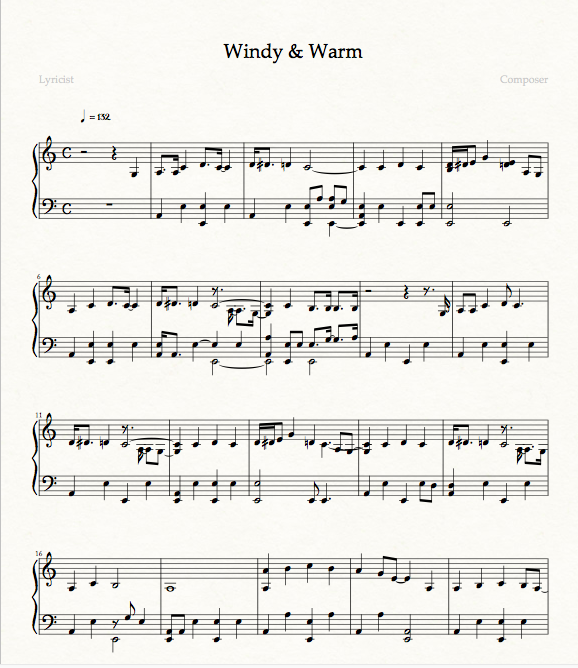
So what went right with this process?
Well, quite a lot.
- The software accurately recorded pitch and rhythm.
- It detected time signature.
- It detected tempo.
- It transcribed the notes into a well-formatted, comprehensible score.
What went wrong?
Well, sort of a lot here, too...
- The bar lines were 2 beats off. (Fortunately that is very easily and quickly corrected by simply dragging the bar line over.)
- Bends and slides are not notated in any way. If you played what you saw here, it would be blocky and "square" feeling.
- The bass line is recorded largely accurately, but if I were to score this by hand, I would use stem direction and ledger lines to try to separate the bass line from the chord/melody movement more.
- Dynamics are not noted, so some sloppy ringing notes on my part are noted as full, regular notes.

The Conclusion of a Short Test?
ScoreCloud 4 is incredible...as a
first stepin creating notated guitar music.
The software removes the heavy burden of sitting down with a blank piece of paper and entering every. single. stinking. note. By quickly recording yourself playing, you can immediately move well forward in the process and be looking at the majority of your notation in minutes.
After the initial recording, though,
you need to clean up the score.
Fortunately, ScoreCloud 4 provides tools for editing your scoring.
Editing Tools
The Manuel Input feature has all the obvious tools - entering/deleting/altering notes, adding brackets, additional measure, unique measures, etc.
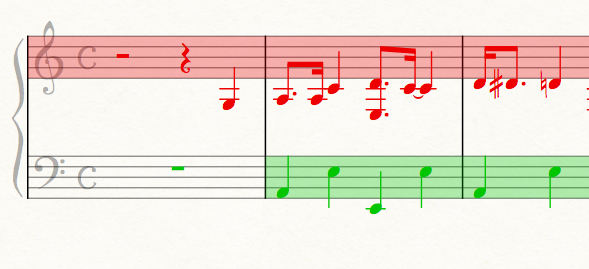
The Voices/Mixer feature allows me to separate the voices so that I can isolate the bass line in the Bass clef, and move all other notes to the Treble clef. This was exactly what I wanted to put the boom-chicka bass on the Bass clef, and everything else up in the Treble clef.
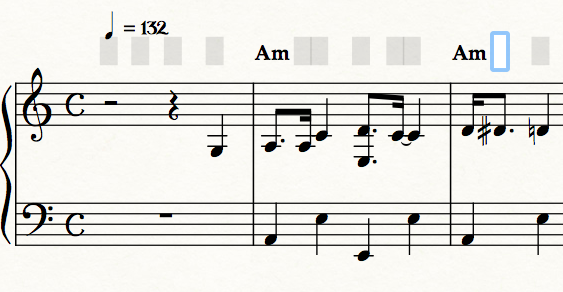
And the Chords features allows an easy method for adding the standard chord symbols above any beat in the score.
The combination of these features solves most of the problems I had with the auto-generated score.
With these tools in hand, ScoreCloud 4 is a great tool for fingerstyle guitarists to quickly create notated sheet music of their compositions.
Where To Buy
ScoreCloud 4 is available in a 3-tier "freemium" pricing system with monthly subscriptions.
- The Free level gives basic "monophonic" recording (of your voice, for example).
- The Plus level gives you "polyphonic" recording (as of a guitar or piano). If you're going to use ScoreCloud to notate guitar, this is the level you want. $4.99/month
- The Pro level gives you audio file importing and some other advanced features. $19.99/month.
ScoreCloud is also available as "ScoreCloud Express" for iOS, on both phones and tablets. (Warning: functionality is limited.)
To create a free ScoreCloud 4 account and test drive the software for yourself, go to http://scorecloud.com and hit the "download" button on the homepage.