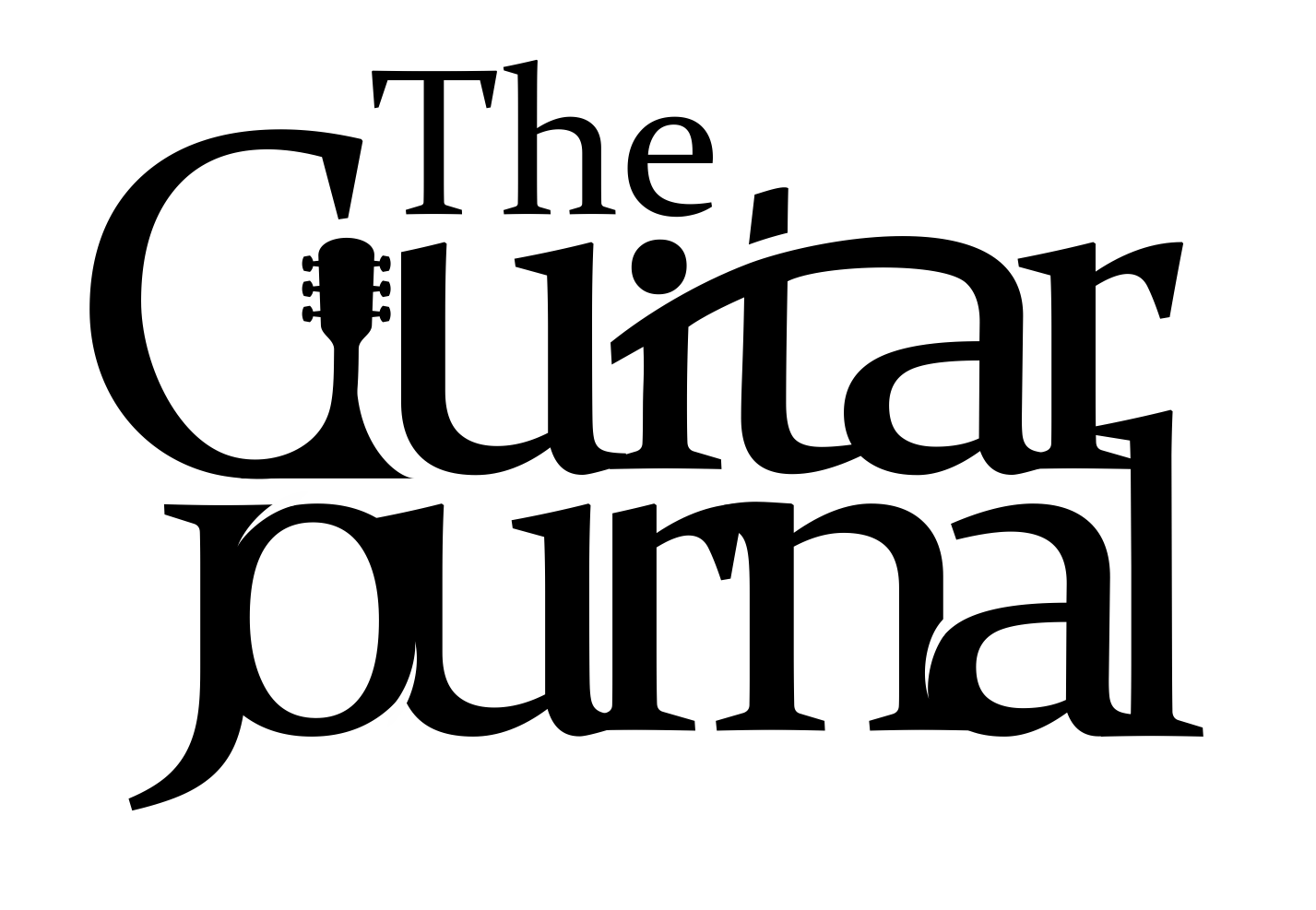Guitar Pro 7 Review [Updated]
[UPDATE] January 22, 2019 - Arobas Music releases the Guitar Pro 7.5 with feature upgrades and demos at the NAMM show in Anaheim, California.
Top features in Guitar Pro 7.5:
Editing by simply clicking on the score
You can now edit most of the elements of the score with a single click. When editing, it is now easier and faster to change the title, clef, key signature, tempo, sections, tuning, chords, and so on.
A new file browser
The new browser simply allows you to find all Guitar Pro files on your computer. An audio and visual preview lets you find your song rapidly. It is also possible to view your score's instruments' tracks one by one.
The browser also offers immediate access to the mySongBook score library (on subscription) and to files purchased on the website. Access a new free "Tab of the Day" every day.
Improving the track-tuning window
The design of the tuning window has been completely redesigned. Customizing the tuning of your Guitar Pro 7.5 tracks string by string, changing the number of strings in your tablature, adding a capo to Guitar Pro is now a one-click process.
Customizable MIDI imports
Many options for importing MIDI files have been added to the import window, allowing you to get higher-quality Guitar Pro files: track merging, importing onto existing files, quantization, choice of notation and sound, preview, etc.
Guitar Support
On the editing side, you may now create tablatures for 9- and 10-string guitars
Original Post
Guitar Pro 7 is a tab/notation software that aims to handle the entire compose-to-share cycle.
The goal is to help serious musicians notate, practice, arrange, and export guitar tab and scores. And, true to their goal, Arobas Music delivers a powerful piece of software that is not short of bells and whistles.
In addition, Arobas Music provides “MySongBook” - an online catalogue of guitar tabs and scores that can be played in Guitar Pro 7 (or in a free “light” player).
A Quick Feature Breakdown
- Read Music Score and Tabs - Tab, Standard Notation, Slash Rythym
- Music Score Edition - Customize layout, multitrack scores, notation and effects
- Tools for Composing Music - Tools for Chords, Scales, Lyric input, Tuner, and Virtual Instruments
- Print and Share Your Files - Formats listed below, also includes a LOCK feature Lock/Unlock a file with a password.
- .gpx Guitar Pro Import/Export
- .midi MIDI Import/Export
- .musicxml MusicXML Import/Export
- .pdf PDF Export
- .ptb PowerTab/TablEdit Import
- .ascii ASCII Import/Export
- .audio MP3, WAV, FLAC, Ogg and AIFF Export
- .png PNG Export
- Languages - Available in English, French, German, Japanese, Portuguese, Russian, Simplified Chinese, Spanish.
- Multi-Install - The purchased license gives you the right to install the software on a maximum of 5 computer or operating systems at the same time.
As you can see, Guitar Pro 7 has a lot of horsepower. If you want to write, compose, or arrange written music, it has the tools you need.
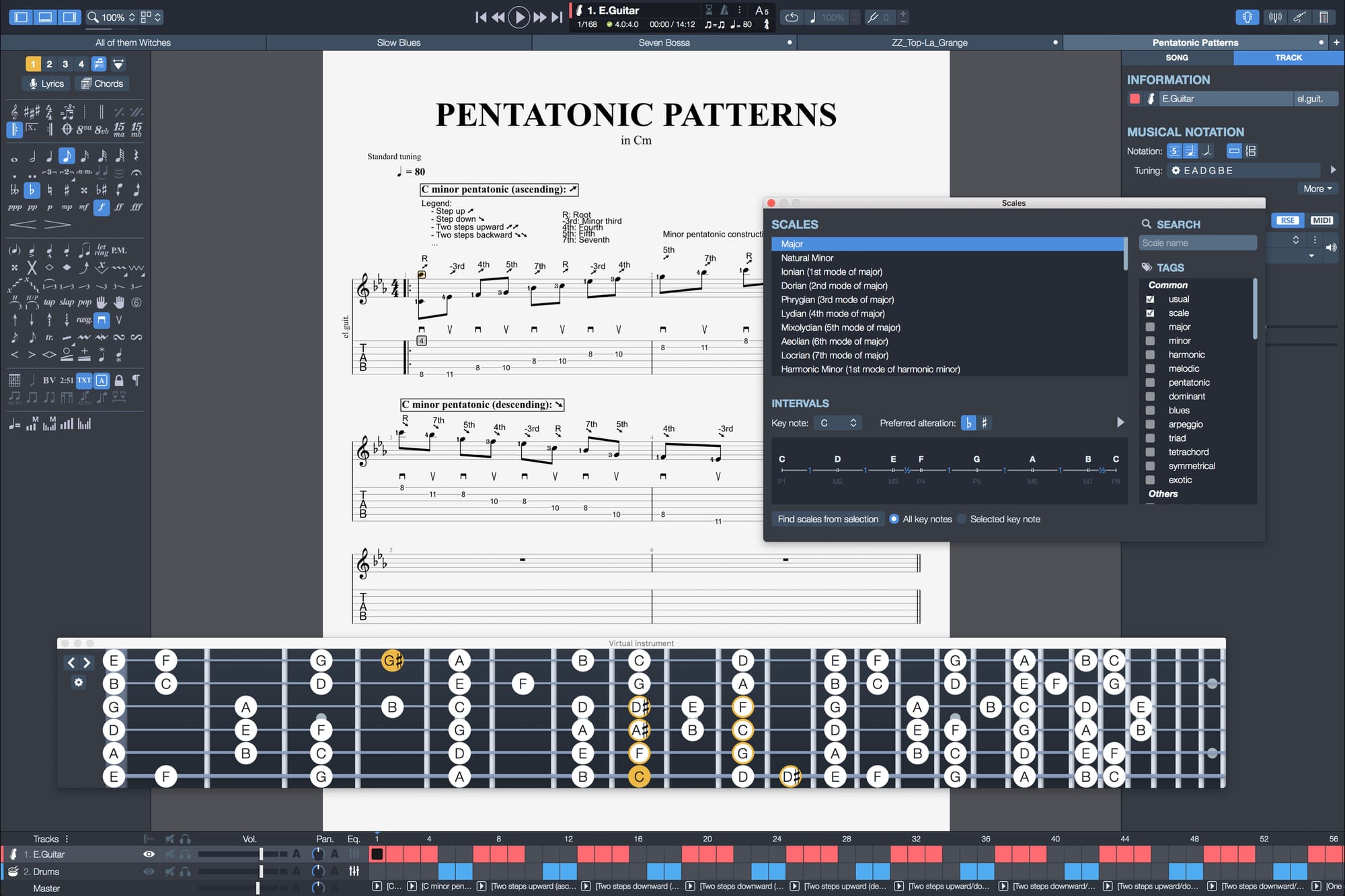
Purchasing Guitar Pro 7
Price is $75 for a new license, or $37.50 to upgrade an old license.
You can purchase the software directly here.
They also provide a 30-day trial.
Alternatives
If you’re looking for a simple Tab storage and editing software, you might look at Tabd. Not nearly the same amount of features, but a better fit for casual players who just need a place to save their tabs.
For heavy users, a serious alternative to Guitar Pro 7 is Finale by MakeMusic, a long-standing industry software for writing music. It is not tailored for guitar, but instead is aimed at the entire music industry.
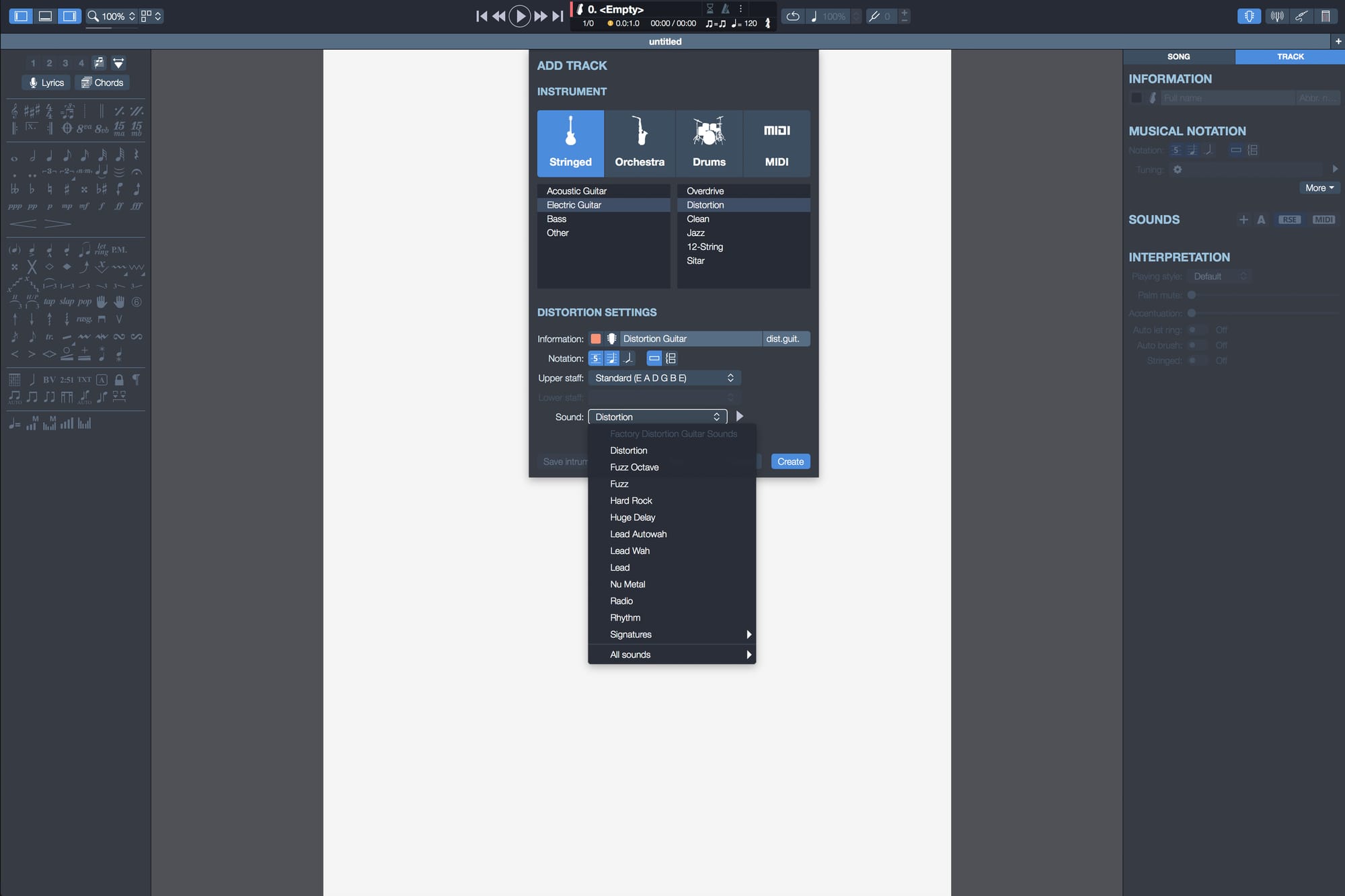
Pros
- Guitar Pro 7 has all the features you want. It’s highly unlikely that you will ever say, “too bad it doesn’t do x”.
- The MySongBook companion library gives you a ready supply of tabs to learn, experiment with, and test.
- The virtual sounds are great, a huge advancement over previous generations midi-sounding score playbacks
- Guitar Pro 7 can import and export lots of file types.
- They also have special packages available for education folks.
Cons
- There’s a learning curve. As with all powerful software, it takes a while to learn how to do even (seemingly) small tasks. As mentioned, Tabd would be a better solution for guitarists unable to invest time in learning a dense piece of software.
- iOS and Android apps are an additional charge (iOS - $6.99 and Android - $5.49) with limited functionality in editing and writing. So don’t expect a 100% seamless experience from laptop to handheld.
Final Opinion
Guitar Pro 7 is great. If you want to do some real work.
If you want to write professional looking tabs and sheet music, compose multiple parts, and share music with other serious musicians - than this is an excellent software for you.
If you just want to download and play tabs that other people have written, you should go with Arobas Music’s MySongBook. The local player software is free, and you just pay per tab download.
Finally, if pro quality isn’t an issue, and you just want access to popular tabs (and maybe jot down a few riffs yourself), I would recommend Ultimate Guitar’s site and app, and Tabd.