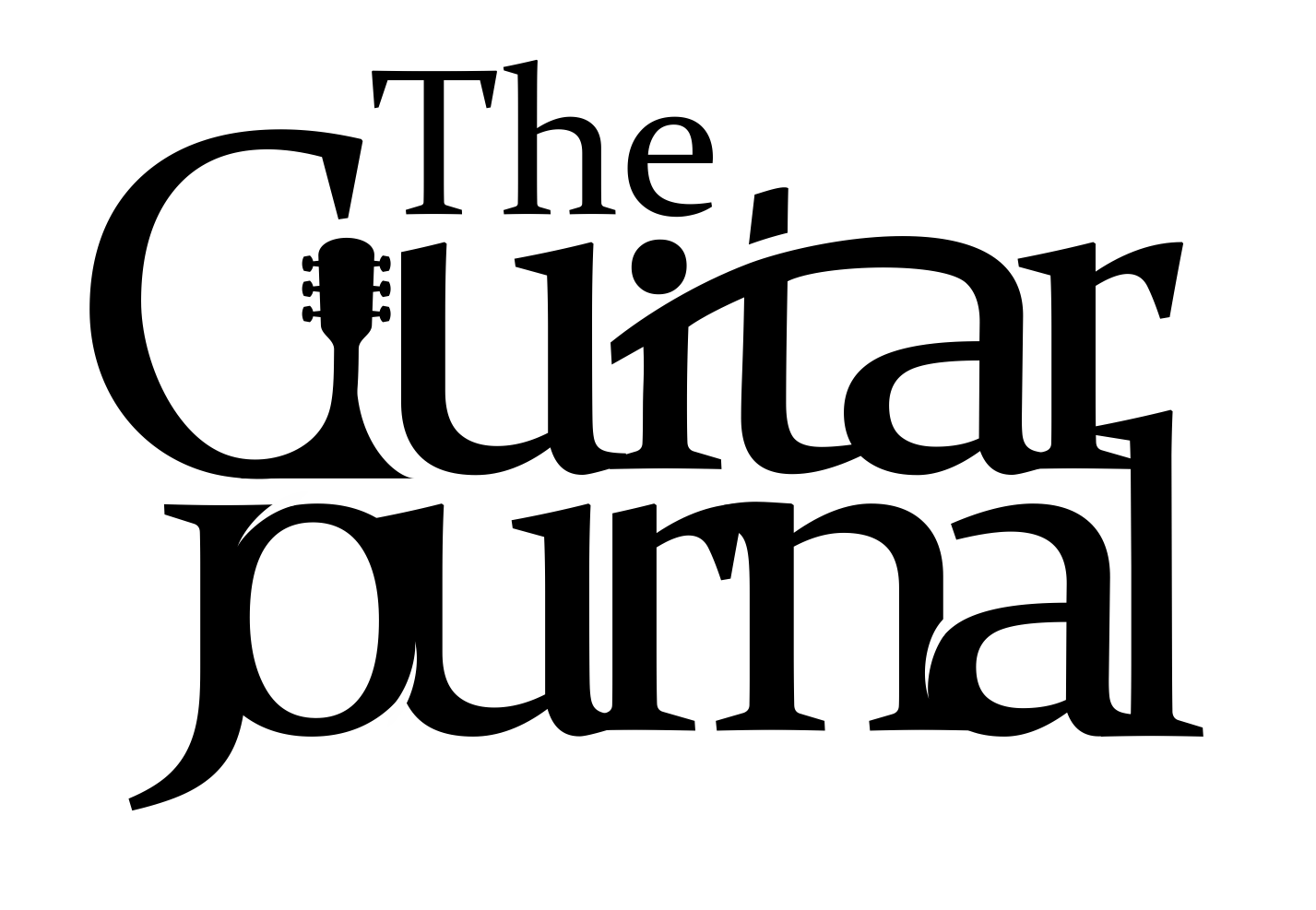App Review: Keeping Your Tabs Organized with Practice Book
Practice Book solves a basic problem for all sorts of guitarists: quickly accessing your favorite tabs. If you’re like me, you often look up a tab (or ten) and simply leave them open in the web browser while you play. Then, the inevitable happens. A week later, you refresh your whole browser, and poof! Those tabs are gone. Sure, you could search for them again. And, sure, they’re in your browser history. But these routes add unnecessary friction to your main goal: sitting down and practicing. Practice Book is a handy way to save those tabs in one place.
It also solves a few other problems with tabs: organizing them, editing them, and making them easier to play along to.
For those new to music notation, tabs are short for tablature and is written based on an instrument’s fret fingering positions. They are often written in plain text making it easy to read and access.
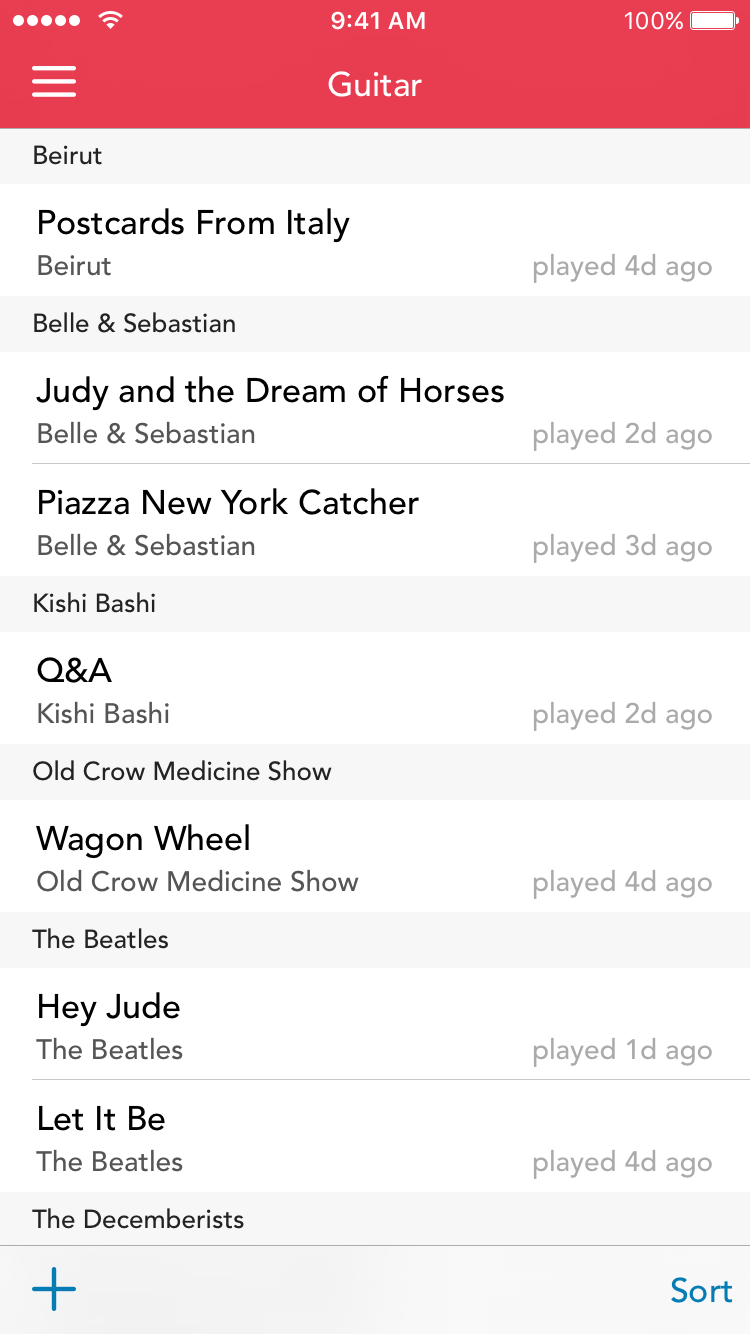
Practice Book is an app that organizes tabs for string instruments such as guitar, ukulele and bass. It currently only supports plain text tabs, but will support more formats with future updates.
Some of the main features include:
- Chord highlighting
- Reliable iCloud sync
- Search, sort and organize songs into folders
- Import from iTunes File Sharing and other apps
- Easily find and add songs online
- Automatic weekly backups
- 3D Touch and Haptic Feedback
- Library export
Here’s a list of Pros and Cons from the perspective of the free iPhone app. The desktop app is an even easier way utilize Marc Charbonneau’s vision for Practice Book, but I find that I use my phone most frequently for looking up and quickly accessing tabs.
The Pros
- Importing tabs: It’s super easy. You can import a Word file from Dropbox, iCloud, or other file apps. Or, more importantly, you can search the web from within the app and import the tab. This worked remarkably well. I imported 4 different songs from the web within a few minutes. Using this app with sites like Ultimate-Guitar.com seems like the ultimate power combo for building a personal tab library.
- Editing tabs: You can “pre-edit” or “post-edit”. What I mean is: You can select which part of a tab to import. You simply use the normal cut’n’paste selection on your phone to grab the part to edit. Or you can edit an imported tab after the fact. This is useful for correcting errors, adding sections, etc.
- Works offline: This is important to me because there are (surprisingly) a number of situations and times where internet access is spotty. Knowing I’m not relying on my phone’s internet connectivity is super helpful.
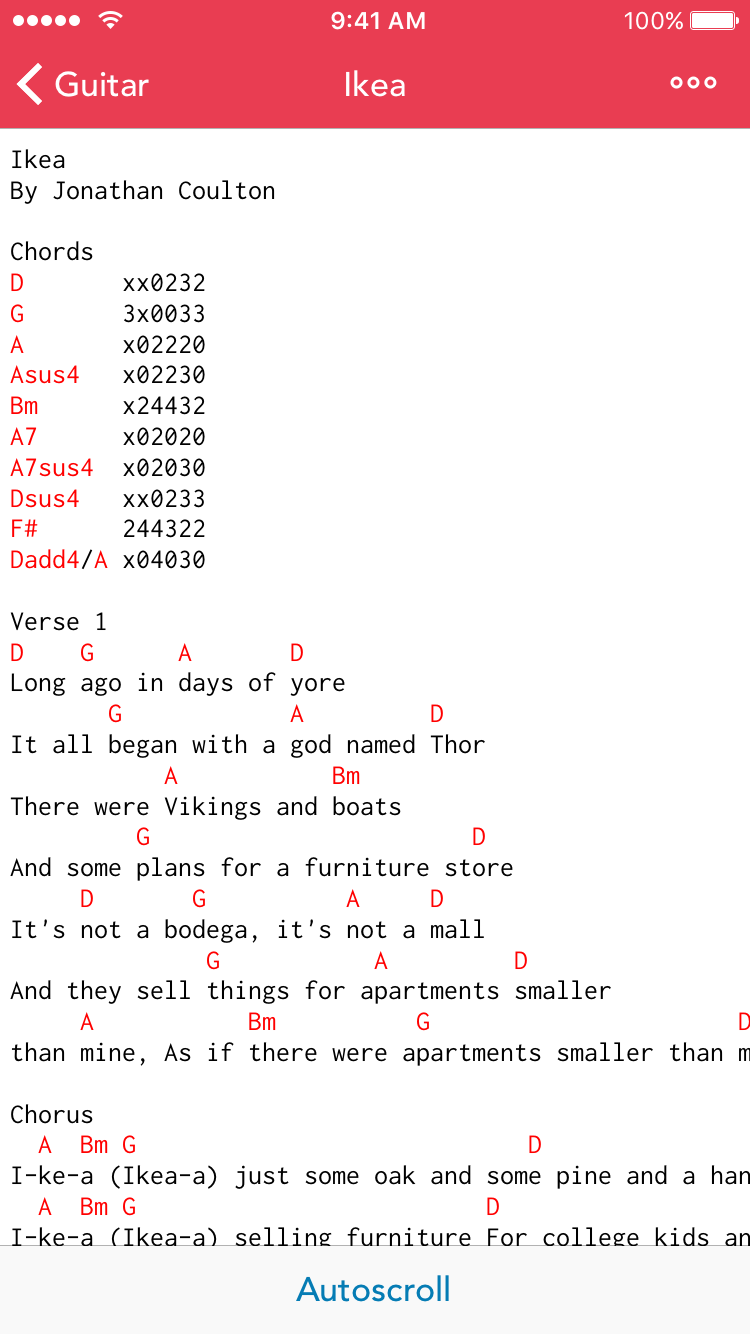
- Auto scroll: This simple feature is a life saver. Typically, even on a desktop, you’re faced with the choice of zooming the tab out so you can see everything at once, or pausing mid-song to scroll down to the next section. PracticeBook’s auto scroll allows for smooth and slow scroll as you play to avoid this conundrum.
The Cons
I didn’t discover a lot of cons. The app worked smoothly and intuitively. Two things to note though:
- No PDFs: I couldn’t import a PDF of a tab from the internet option. This is disappointing because there are often high-quality PDFs available online, particularly of complex fingerpicking songs, that I would love to store in PracticeBook. This would be desirable for PDF files so that I could open them within the PracticeBook app.
- Ads and stuff: No surprise here. As per the current industry standard, PracticeBook is free as an app with a paid ($3.99) version that removes ads and, also importantly, supports the developer.
The app is developed by Once Living LLC. Once Living is the work of Marc Charbonneau (@mbcharbonneau on Twitter) from Portland, Oregon. Marc has been developing apps for OS X since 2004 and playing guitar for nearly as long.
Download the free app for iPhone here.
Download the app for the desktop version for $19.99 here.
Note: The desktop version is $19.99 but, at time of this writing, it is running a 50% discount, so you can get it for $9.99.